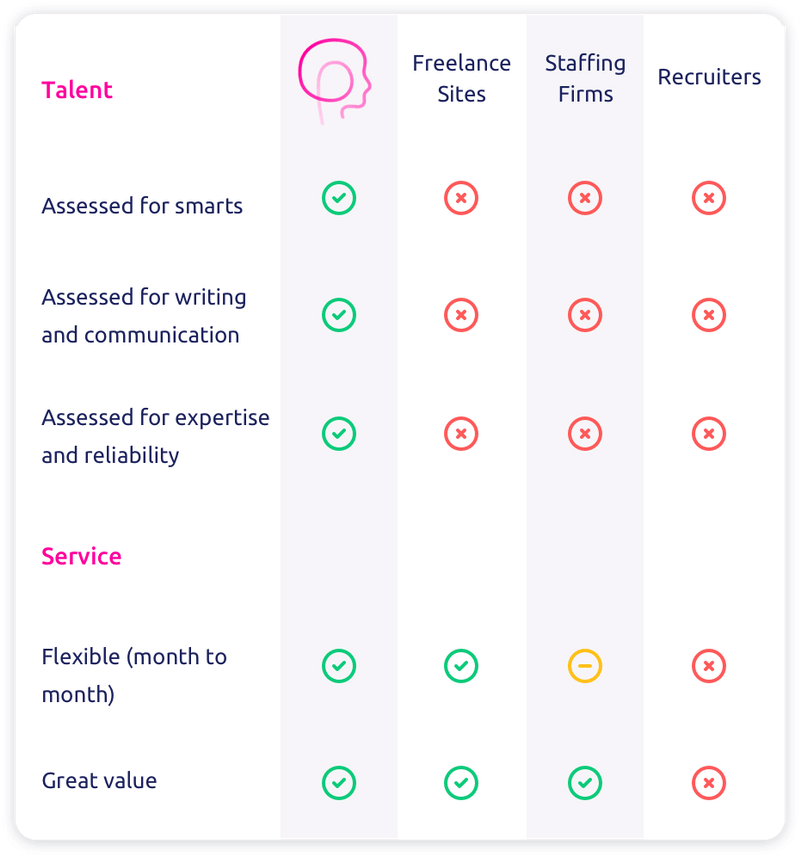What Is Human Resource Management Systems (HRMS)?
Human Resource Management Systems (HRMS) are software applications that help organizations manage their HR functions, such as employee data management, payroll, benefits administration, performance evaluation, and recruitment. HRMS is an integrated system that provides a centralized database of employee information, which can be accessed by HR professionals and managers to make informed decisions about their workforce.
HRMS is designed to streamline and automate HR processes, reducing the time and effort required to manage HR tasks. It helps organizations to maintain accurate and up-to-date employee records, track employee performance, and ensure compliance with labor laws and regulations. HRMS can also help organizations to improve employee engagement and retention by providing employees with self-service portals to access their HR information and request time off, update personal information, and review pay stubs.
HRMS solutions can be customized to meet the specific needs of an organization, and can be deployed on-premise or in the cloud. Some HRMS solutions also offer mobile apps, which enable employees to access their HR information from their mobile devices.
Overall, HRMS is a valuable tool for organizations looking to improve their HR processes, reduce administrative costs, and enhance the employee experience.
Why are HRMS important for businesses?
HRMS are important for businesses because they help streamline and automate many HR processes, such as employee data management, payroll, benefits administration, and performance management. This can save time and reduce errors, while also providing insights into HR metrics and trends.
What are some common features of HRMS?
Common features of HRMS include employee data management, payroll processing, benefits administration, time and attendance tracking, performance management, and reporting and analytics. Some HRMS may also include recruiting and onboarding tools, as well as employee self-service portals.
Dos And Donts of HRMS
Dos
- Do choose an HRMS that is user-friendly and easy to navigate for employees and HR staff.
- Do ensure that the HRMS is customizable to meet the specific needs of your organization.
- Do regularly update and maintain the HRMS to keep it current and accurate.
- Do train employees and HR staff on how to properly use the HRMS.
- Do use the HRMS to track and manage employee data, such as performance evaluations and training records.
- Do ensure that the HRMS complies with relevant privacy and data protection regulations.
Donts
- Don’t choose an HRMS that is overly complex or difficult to use, as this can lead to frustration and errors.
- Don’t rely solely on the HRMS to make important HR decisions, such as hiring or firing employees.
- Don’t neglect to update the HRMS regularly, as outdated information can lead to mistakes and confusion.
- Don’t use the HRMS to track sensitive employee information, such as medical records, without ensuring that appropriate privacy and security measures are in place.
- Don’t forget to back up the HRMS regularly to protect against data loss or corruption.